To insert a PNG image into an HTML document using raw code instead of a src link, you can use a Data URL. This method involves converting the image to a Base64 encoded string and embedding it directly into the HTML document. Here’s how you can do it:
- Convert the PNG Image to Base64: First, you need to convert your PNG image to a Base64 encoded string. You can use online tools or command-line utilities to do this. For example, on Windows, you can use the
certutilcommand to convert the image:
certutil -encode mypicture.png mypicture.txtThis command will create a text file (mypicture.txt) containing the Base64 encoded string of your image.
- Embed the Base64 String in HTML: Open your HTML file in a text editor and insert the
<img>tag where you want the image to appear. Use thedata:scheme followed by the MIME type (image/pngfor PNG images), then the Base64 encoded string. Start withdata:image/png;base64,and then paste the Base64 encoded string from the text file. Make sure to remove any line breaks or spaces from the Base64 string.
<img src="data:image/png;base64,iVBORw0KGg... (rest of the Base64 string) ..." alt="Description of the image">Replace iVBORw0KGg... (rest of the Base64 string) ... with your actual Base64 encoded string.
- Complete the
<img>Tag: Close the<img>tag properly. If you’re using HTML5, you can omit the closing tag (/>) for the<img>element, as it’s a void element.
This method embeds the image directly into the HTML document, making the page self-contained. However, it increases the size of the HTML document, as the Base64 encoded string is typically larger than the original image file. Also, this method is not recommended for large images or when you need to optimize page load times, as it can significantly increase the loading time of your webpage [2][3].
Citations:
[1] https://stackoverflow.com/questions/2807251/can-i-embed-a-png-image-into-an-html-page
[2] https://www.thesitewizard.com/html-tutorial/embed-images-with-data-urls.shtml
[3] https://developer.mozilla.org/en-US/docs/Learn/HTML/Multimedia_and_embedding/Images_in_HTML
[4] https://www.quora.com/How-do-I-embed-a-png-image-into-an-HTML-page
[5] https://mailtrap.io/blog/embedding-images-in-html-email-have-the-rules-changed/
[6] https://techerator.com/2011/12/how-to-embed-images-directly-into-your-html/
[7] https://forum.freecodecamp.org/t/help-inserting-a-png-image/508116
[8] https://www.shecodes.io/athena/4835-how-to-insert-an-image-from-folder-in-html
[9] https://developer.mozilla.org/en-US/docs/Learn/HTML/Multimedia_and_embedding/Adding_vector_graphics_to_the_Web
[10] https://community.databricks.com/t5/data-engineering/how-to-show-an-image-in-a-notebook-using-html/td-p/27489
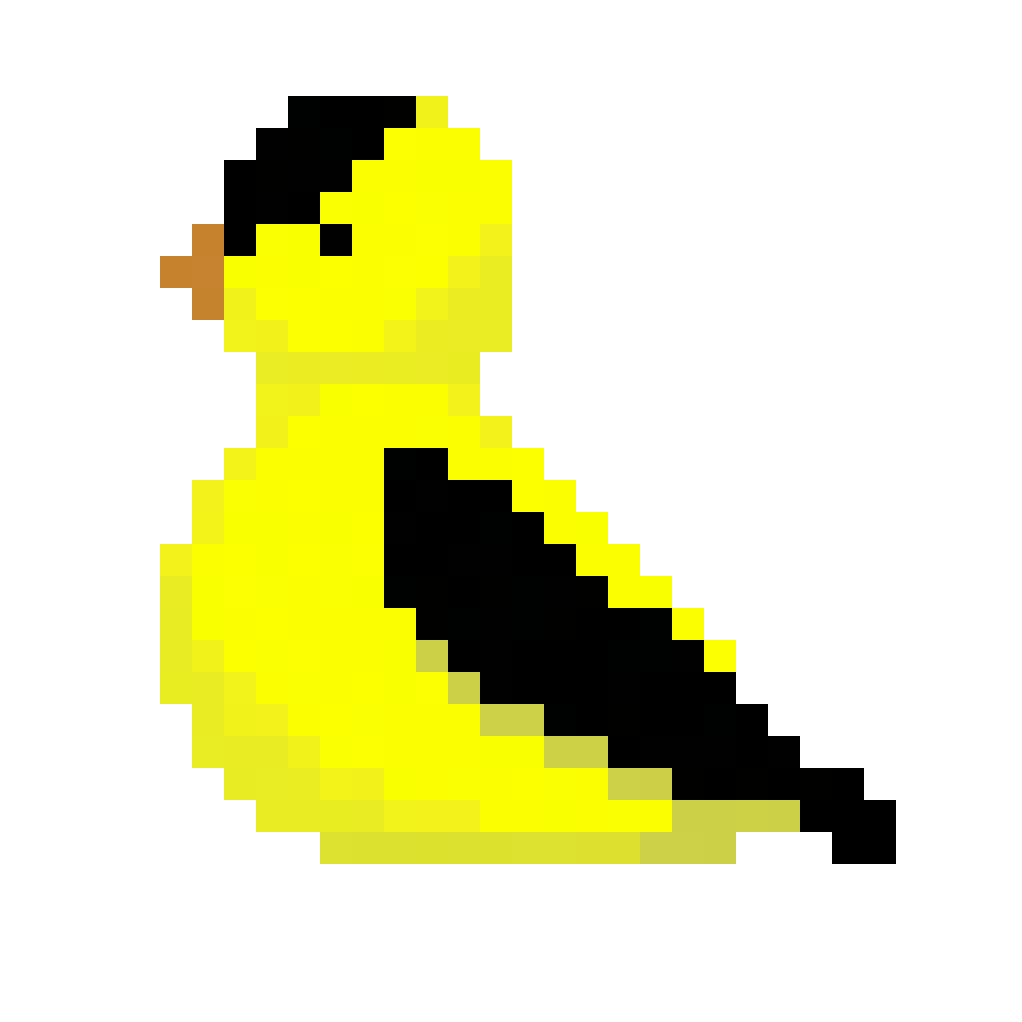
Leave a Reply